Rebind caps lock, control and escape keys
Developed by an indie developer called ililim, Dual Key Remap is a development tool that will be useful for Windows devices. This lightweight software enables you to remap any key to any other two keys from your keyboard. It is mostly used to rebind the Caps Lock key to the Escape key when solely pressed and the Ctrl key when held with other keys. This open-source program is written in C to effectively run, even at the lowest Windows API level.
Installation and configuration
To start remapping successfully, you must download and unzip the latest file of the software first. Then, you have to place both the executable file and config.txt in the permanent directory that you have chosen. If you don't have one, you can create a new folder in a permanent directory and rename it as you desire. From that location, you will create a shortcut of the .exe file in your startup directory.
For configuration, you can opt to edit the config.txt and adjust the key values. Bear in mind that some modifiers contain left and right variations. Hence, you have to remember to specify them. If not, both left and right modifiers and when_alone or with_other will trigger the left key as default. When you're fine with the default configuration or done modifying the new key values, you can proceed to run the executable file.
This will especially come in handy when you use it for shortcuts that require Escape. For instance, to enable a function of the app, it needs to combine Shift + Escape keys. But through this software, you can switch it to Shift + Caps Lock, which is much easier to access. Hence, you are encouraged to press any modifier key first before you hit the Caps Lock button as the program typically remaps Escape to Caps Lock and interprets it as Shift + Escape.
Feasible key access
Dual Key Remap provides more efficient access to shortcut keys, specifically if it involves Caps Lock, Escape, and Control. Although, not every user can easily install and configure it as it somehow requires technical knowledge for the open-source software to work. Non-tech savvy or beginner users possibly needs a helping hand to set this up.










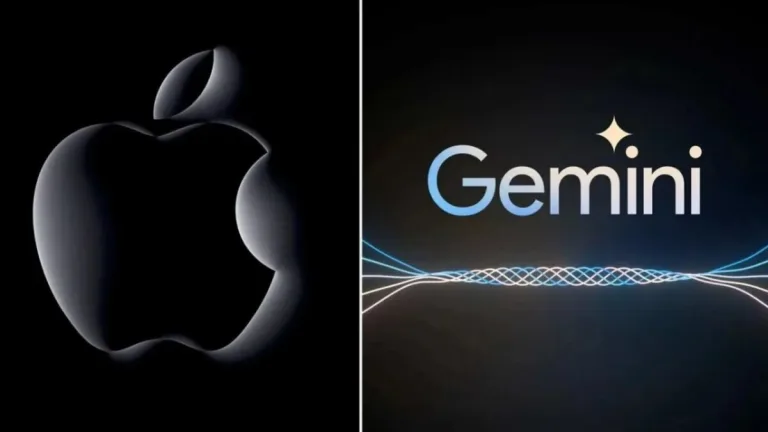
User reviews about Dual Key Remap
Have you tried Dual Key Remap? Be the first to leave your opinion!